Garson is suitable for work on all types of touchscreen devices (monitors, PDAs and mobile devices, POS terminals). Clear and simple interface allows quick order taking, payment processing, balance insight and other daily operations to be performed at the POS location.
The graphic display of the restaurant and table layout, intuitive icons, recognisable images of items, recording of different payment methods and the printing of separate orders for the bar and kitchen guarantees precise and fast work.
Garson is currently installed in many different establishments: cafés, classic and fast food restaurants, nightclubs, spa centres and hotels. No matter the complexity of the business and the back office procedure, in the end orders are placed, prepared and paid for in every single one of them – all performed by Garson POS.
In addition to our experience and large number of users, read on to find out what sets us apart from other POS solutions.
Garson POS supports all operations needed by waiters and bartenders to enter orders, collect payments and perform other daily operations quickly, intuitively and accurately.
The interface is clear and simple. Options that are used often are separated and easily accessible. The buttons are arranged so that entry is as fast and ergonomic as possible, especially on touchscreen devices. Items and corresponding groups are displayed using icons and pictures of products to make order taking easy.
Tables are displayed by graphics on the screen, resulting in a realistic display of the zones and layout of the tables as they are in the establishment.
On the tables there is clearly visible information about orders, waiters and activities at individual tables (for example, order frequency).
Besides order creation, there are also options for joining or separating tables as well as transferring what is owed from one table to another.
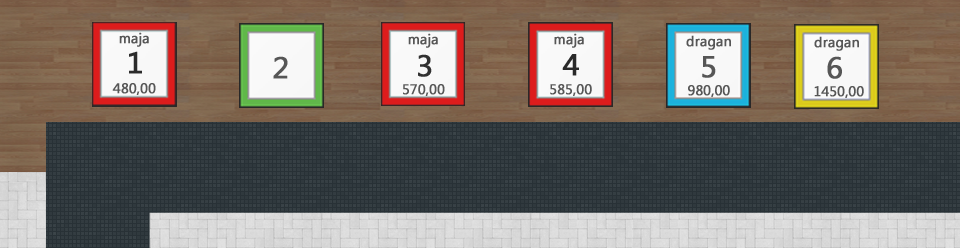
There are no limitations on the number of computers, POS printers and mobile devices in the system. Furthermore, different POS do not have to use the same stockrooms and items do not have to be prepared at the same location.
That is why, before each installation, an information system is created that will best accompany the business and optimise sales.

Various options are available to help you establish the best possible relationshiop with your customers:

A separate system in Garson is responsible for each printer in the establishment and it is easy to set up how and where individual documents and reports will be printed.
- fiscal, POS or standard A4 printers
- bar, kitchen, office, laptop
- with headers and a logo, in colour, black and white, special preference

Garson has the largest number of supported fiscal devices. All leading models on the market can be integrated directly into the software, and accredited services for HCP and Galeb devices, as well as a computer and equipment service, operate as part of our company.
When first equipping an establishment or during a change of ownership, we can, in addition to installation, fiscalise your printers and procure other equipment.
The integration software (2D Link) operates with several thousand fiscal devices on a daily basis which means we have vast experience and can answer all your fiscalisation and equipment questions. That is why with Garson you do not have to worry about unforeseen and unpleasant situations such as an electricity outage/power supply failure or running out of paper in the middle of printing or generating reports.
Module for controling your delivery process and customer data

Displaying preparation queue, time and notes for better serving
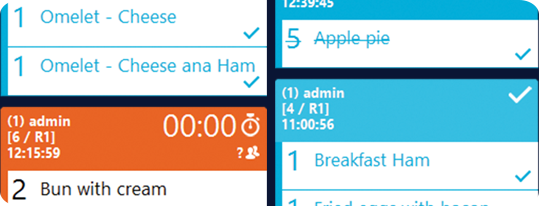
Garson provides you with an access rights system so you can limit and parametrize access for different staff groups. Employees sign in with their identification cards and unauthorised access to data is not permitted.
All important events such as arrival at work, issuance of bills, cancellation, settlement and closing the work day are separately recorded, whereby better insight is provided into the work of your staff.
Thanks to its flexibility, Garson adapts to the operations of any venue regardless of size or type of service.
When you purchase, the system is formed first: the software modules that will be used are chosen, the number of licences and the number and type of printers are specified and the other equipment required is determined.
Next, prior to installation, our support team prepares the system for each establishment. Although Garson users can enter all the initial settings themselves, new users commonly leave the preparation to us.
Items are entered, stockroom rules defined, sales and preparation locations configured, price lists formed, documentation adjusted to the establishment’s identity (logo, design), zones with tables are created (graphic displays of the establishment), the background and pictures that will be used are defined and the loyalty programme and employee cards designed and coded.
Once precisely set up, Garson is ready to go, exactly as the user intended. Of course, all of the above can be changed later as required and according to the wishes of the user.
In addition to the settings for POS locations (sales and payment) // bar, kitchen, waiters), there is also a series of back office and stock management settings and options. For more on administration, take a look at the Garson Backoffice section.
Or you can can write to us at: garson@2dsoft.com